Prezi was used a few times within my blog as an adventurous way to portray my reseacrh and planning. I used prezi as it gives you the ability to link up your work in a way that then plays as an interactive slideshow.
Dropbox was an effective and easy way to share our work with one another in our group as each person did individual tasks that we would all use. It saved allot of time so that we wasn't back and forth putting things onto usbs. We put many pictures and print screens onto this drop box in which are displayed on our blogs.
Google was our first source of new technology I used in researching 'Plain White T's' and 'Hey There Delilah' aswell as this we used it to research into existing magazine adverts, existing digi packs, band shots and existing logos. Research is a key element to succeeding in this project as I needed to gain inspiration as a starting point to collect ideas.
Youtube was our key source into choosing our song and band, we searched music videos of the same genre and that of contrasting genres in order to have done a vast amount of research. This research of music videos was also to gain an idea of camera shots/effects, mise en scene, setting, props and the codes and conventions needed. At the end of the project we used youtube as our source of uploading our music videos, pitch, editing and feedback videos.
It was then time to start constructing our ancillary tasks so we uploaded our images onto the computer and immediately started editing them on Photoshop Using the magic wand tool, hue and saturation, brightness and contrast, crop, solid color, rasterize, layer etc. Photoshop was also used to create our band logo as well as the bands name logo. We created the bands logo on photo shop by saving an image of a heart shaped out of roses, it was original pastel pink however I contrasted it to the full and hueand saturated it slightly, which made the roses bright red and very sharp so that the black shadows stood out. I then used the text tool to type the name of our band onto it using our chosen font of Poor Richard.
Our main task was to create a music video. We chose to create a music video to Hey There Delilah by The Plain White t's. We used a hand held camera to film all of our footage in locations such as Bluewater, kierans house, school, and London bridge station. We also came equipped with a jib,dolly, tripod and a tracking system to create movement and levels to our video. We used low key lighting(main spotlight) when filming the band shots in the studio to create a mellow isolated mood. We also used a a hand held camera when taking footage of the creative arts evening premier, feedback, editing process of our music video and evaluation.
Indesign was the software that I used to create my digi pack and album release advert as well as the tray card and cd. Indesign is the best software to use when creating these tasks as they have all the tools you need, cropping, text, enlarging, layering, drop shadow, rotation, masking, opacity etc. All of these are tools that I used within my final ancillary tasks. Indesign was very helpful when creating my tray card and cd as they had borders, measurements and instructions templated onto it for me to follow for my work to look professional. One thing that I learnt on indesign during this project was masking wherein you reduce the opacity of an image so that it sits in the background and still visible, I used this within my work when deciding on what background I wanted to use however I never followed through with this effect.
Premier Pro was the media technology in which we placed and edited our footage onto to create our music video. We had very little experience with this media technology other than our prelim task of creating an open day video. Premier Pro allowed us to place a song onto premier pro and layer the footage over(removing footage sound) it. We cut down all of the footage so that the lip syncing was in time with the music so that it looked realistic. Effects and transitions we used were cross dissolve, zoom, blur, black and white effect and ghosting.

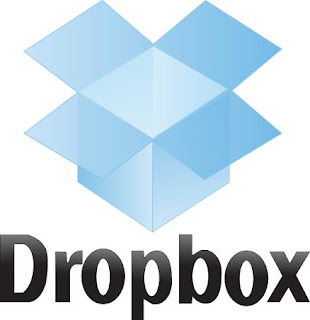










No comments:
Post a Comment